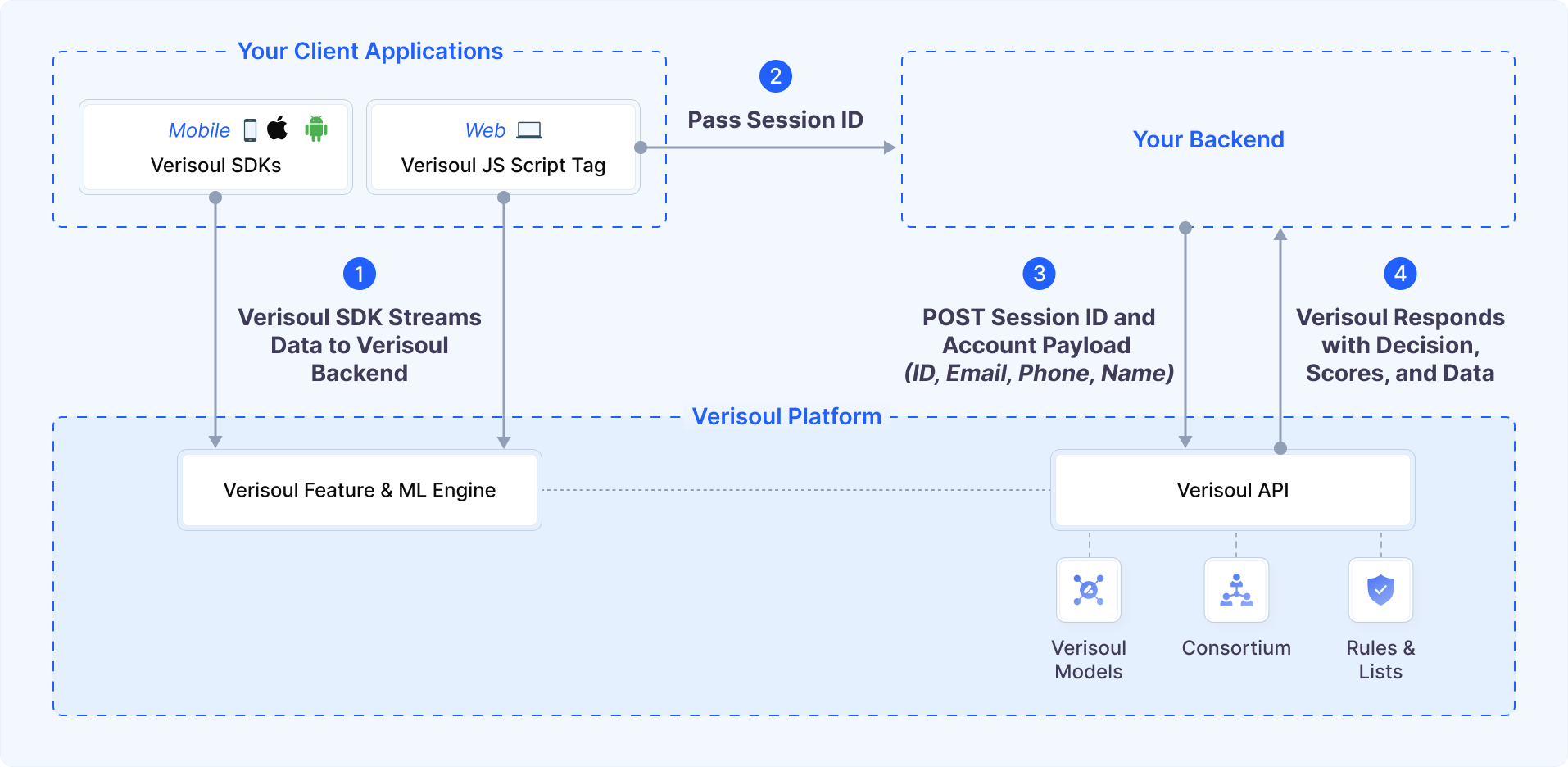
Integration Flow
Initialize SDK
Add the Verisoul SDK to your application and initialize it early in your app’s lifecycle.
Supported platforms: Web, iOS, Android, React Native, Flutter, WebView
Collect Signals
After initialization, the Verisoul SDK automatically begins collecting signals in the background with minimal impact on performance:
Network Signals
Fingerprint network interfaces, IP addresses, and geolocation
Device Signals
Fingerprint device properties, hardware, and software
Behavioral Signals
Continuously monitor mouse moves, touches, and keystrokes
Get Session ID
Get a unique and short-lived session token for the current user session
- Required for all API calls to our backend
- Resistant to replay attacks
Get Decision and Signals
Make a secure call to our API from your backend server with the session_id and optionally user identifiers
Decision
- Final decision categorized as:
- Fake: High probability of fraud
- Suspicious: Elevated risk indicators
- Real: Legitimate user
Signals
- Proxies, VPNs, Tor, Datacenters
- Impossible Travel
- Emulators and Fake Devices
- Automated Bots
- Linked Accounts
Take Action
Based on the Verisoul response, segment users based on your use case:
Fake Users
Block access or implement step-up verification for users with high probability of fraud
Suspicious Users
Monitor activity closely and consider additional verification for high-value actions
Real Users
Allow seamless access without unnecessary friction
